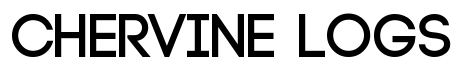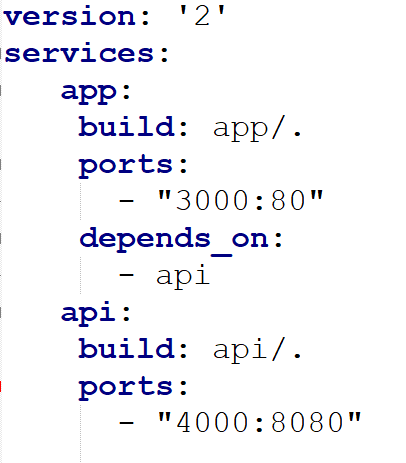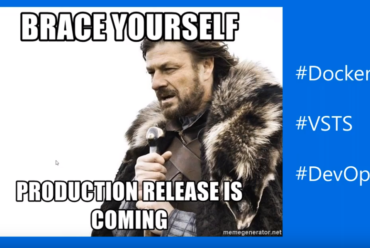The DevOps Show EP1
We started the DevOps show at the Digital Factory in Mauritius. The idea is to share knowledge about DevOps and related technologies such as Docker, Kubernetes, OpenShift and Azure DevOps.
In the second meetup of the series, Renghen and Myself talked about Docker Compose. Here’s a summary of the discussion:
Introduction
Compose is a tool for defining and running multi-container Docker applications. With Compose, you use a YAML file to configure your application’s services. Then, with a single command, you create and start all the services from your configuration.
Compose works in all environments: production, staging, development, testing, as well as CI workflows.
Using Compose is basically a three-step process:
- Define your app’s environment with a
Dockerfileso it can be reproduced anywhere. - Define the services that make up your app in
docker-compose.ymlso they can be run together in an isolated environment. - Run
docker-compose upand Compose starts and runs your entire app.
Scenario
We shall run 2 containers, the first one having a Java Application and the Second one an Angular Application consuming APIs from the Java App.
Angular App
The docker file for the Angular App is straighrforward, copy the items from the build to the Alpine image.
FROM nginx:alpine WORKDIR /usr/share/nginx/html COPY dist/ .
Java App
The Docker file for the Java Api also copies the Jar file to the Alpine image
FROM java:openjdk-8-jdk-alpine # add directly the jar ADD target/*.jar /app.jar # to create a modification date RUN sh -c 'touch /app.jar' CMD ["java", "-jar", "/app.jar", "--spring.profiles.active=prod"] EXPOSE 8080
Compose File
The compose file will be as follows
build: build it from theDockerfilein the parent directoryports: map the external port to the internal port
The containers can be started or stopped using the commands below:
sudo docker-compose up -d sudo docker-compose down
Note: The write-up for version 3 of compose is in progress and this article will be updated soon.
Happy coding!
Chervine